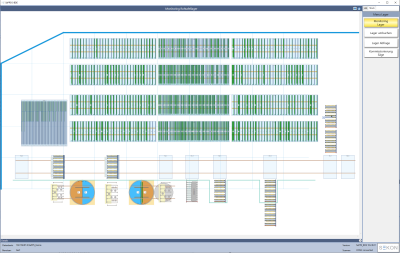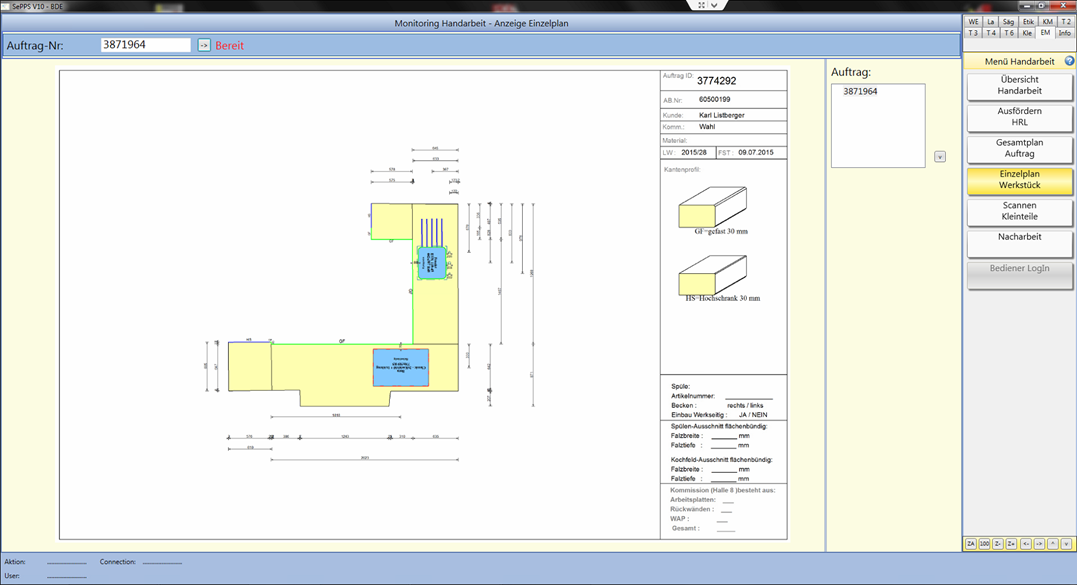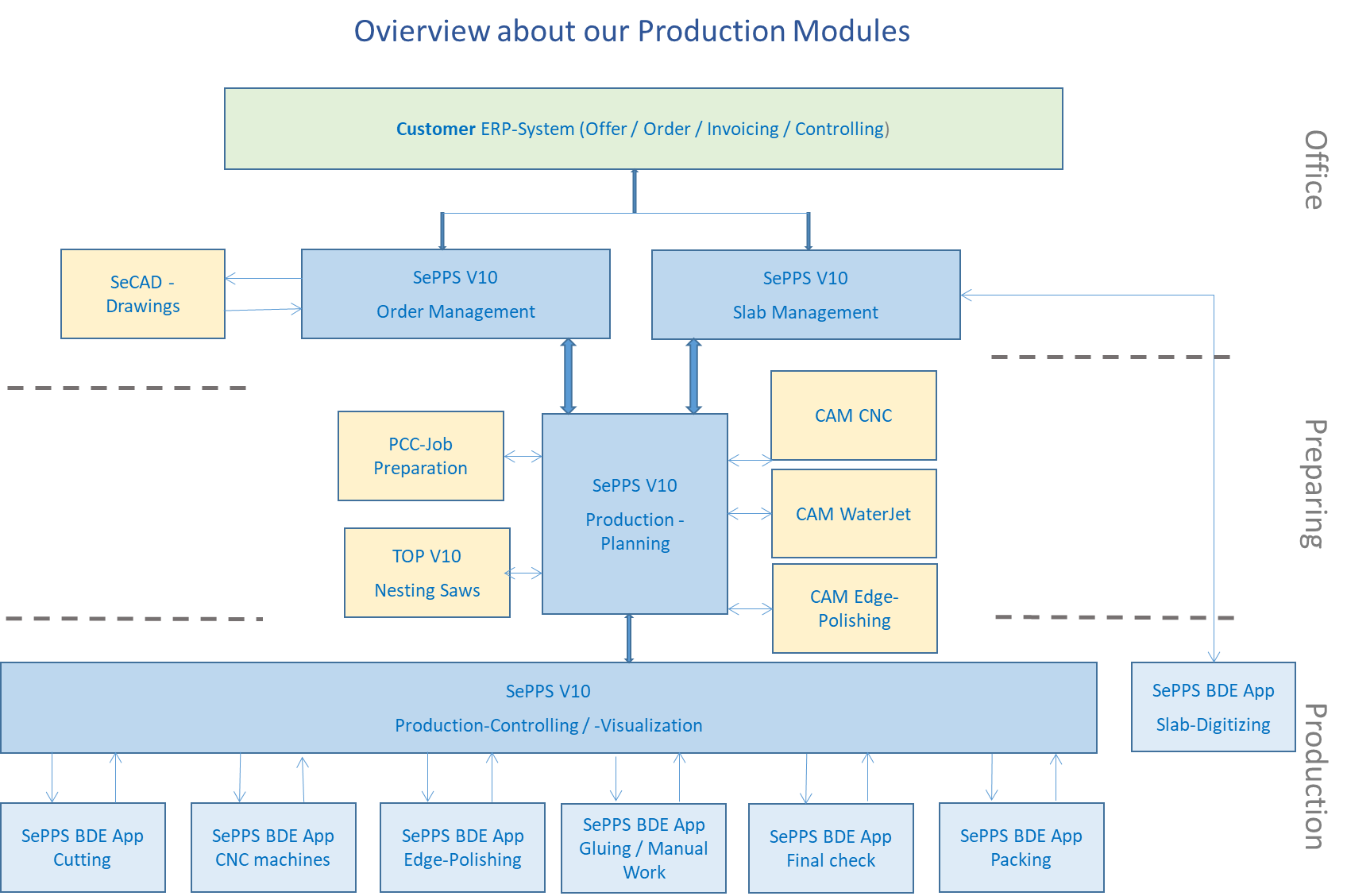Total Solutions for Production
SePPS Industry is a Software Complete-Solution for automatic manufacturing of Stone Countertops or slabs material.
SePPS Industry is aimed at medium and large businesses who want to manufacture their products planned, reproducible and automatically.
The program is modular in order to meet the various demands in this industry. It includes the following components:
- Interface to Office Management / ERP
- Drafting, CAD-Drafting
- Order Management
- Slab Management
- Stock Management
- Photo-Capturing
- Production Planning / Job Preparation
- CAM-Software for all NC-Machines
- Production Controling / Monitoring
- Manual Work / Final Check / Packing
On this page we want to give you a short introduction of all processing stations.
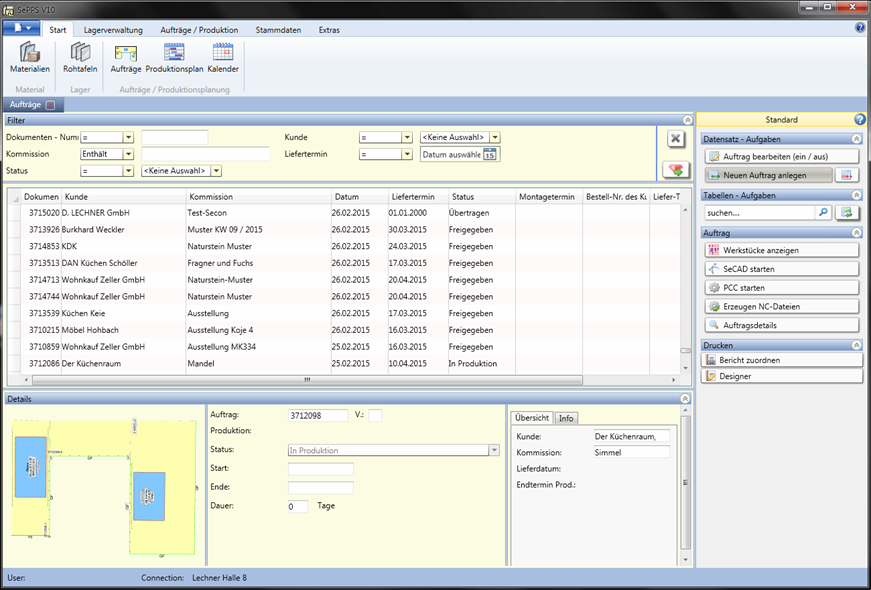
Order Management
A production process starts normally with the recording of the order.
The data comes via an ERP-System or will be given directly to SePPS.
After saving the project in SeCAD you will find all related data in SePPS:
- Order Data
- Delivery Date
- Production Start Date
- All workpiece-related data like material, surface, thickness, materialclass and dimension
- Graphics of all workpieces, which were created by SeCAD
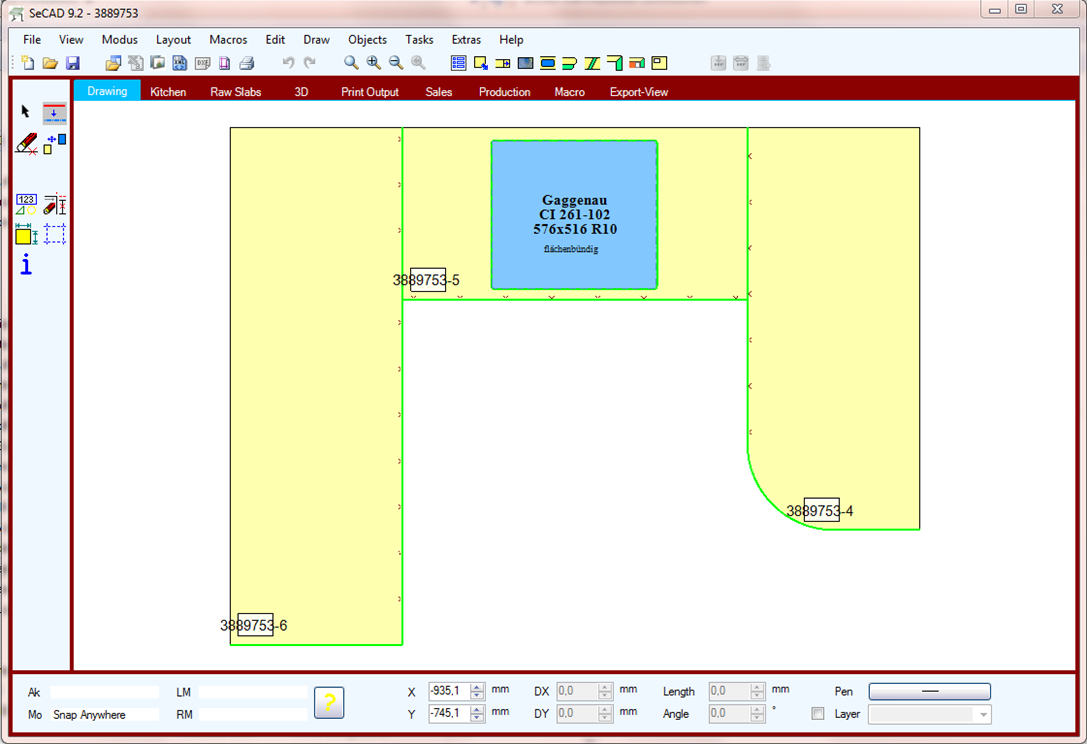
Drafting
After this follows the production drafting in SeCAD.
Header Data, like customer or material, will be transfered directly to SeCAD.
SeCAD itself is not only a drafting software, it creates finished workpieces with material, surfaces, thickness and creates labels.
If necessary it also creates buttom sections and laminates.
After finishing the customer- and productionsdrafts can be automatically printed or exported as PDF-Files.
All these informations are given to SePPS database.
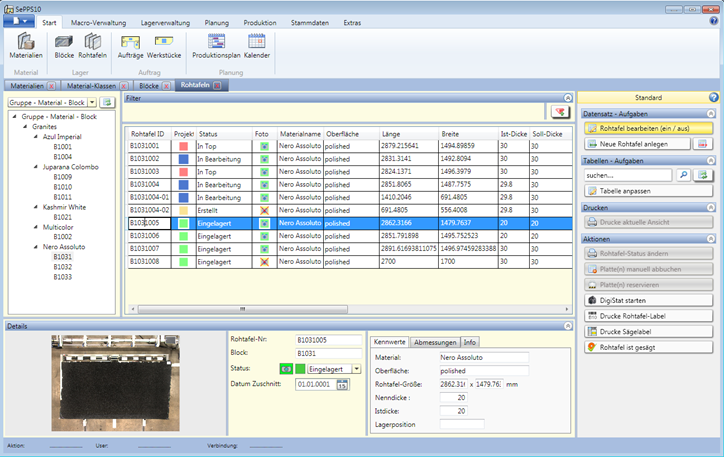
Slab Management
For all orders you need – of course – slabs. For this reason SePPS contains a specially for Stone Industries developed slabs administration. Like an order, slabs will be handled in SePPS as well.
SePPS contains all information for slabs:
- Interface to ERP
- Interface to slab digitizing
- Associated blocks
- Stock value per date
- Label Printing
- Managing of vectorised photos
- Return of usage and waste statistics to ERP
- Classification
- Storage (place)
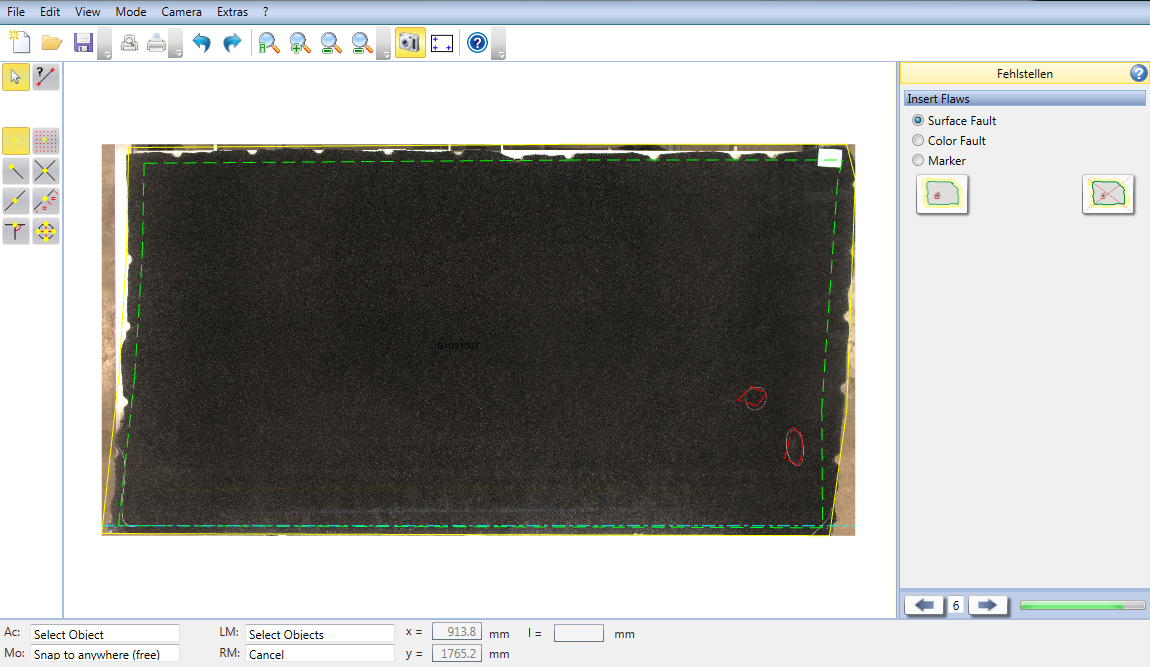
Photo-Capturing
In addition to the slab data, slabs can be photographed and vectorized via DigiStat if required. A PDA (Production Data Acquisition) mask specially developed for this application makes work easier for the operator and reduces the possibility of errors.
Afterwards, the slabs can then be classified, labeled and stored depending on its condition.
Warehouse Management
Stocking Slabs is handled by the Stock Management Slabs are now sorted for quick access in the production:
- Lists with free definable racks (A-Frames, L-Frames, Palettes etc.)
- Lists for stock positions and stations for racks
- Rebooking of positions for Slabs over userfriendly BDE-masks
- Request of slabs, racks and positions
- Communikation to High Storage Systems
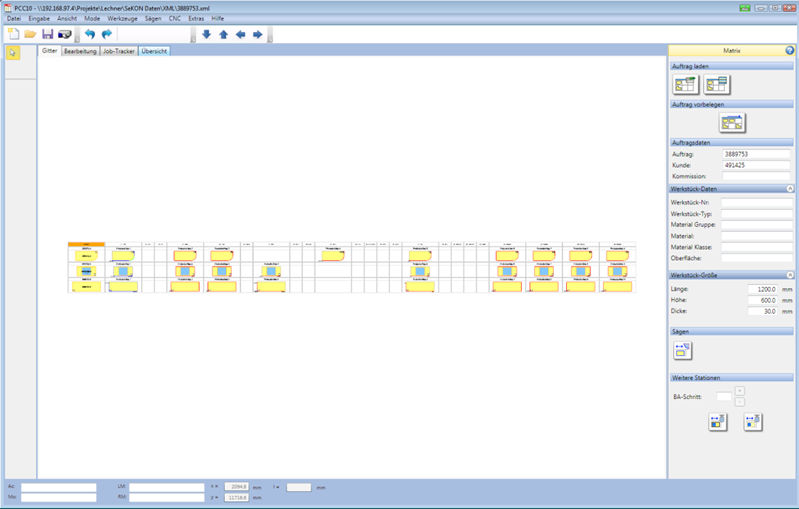
Production Planning
Now you start with the production planning / job preparation.
PCC is the central part of the product planning database.
PCC determines on an individual base for every order the handling processes and –times.
- The calculation is based on user defined rules for every workpiece which determines processes for every engine (station)
- The rules refers to material classes, workpiece thickness, surfaces or profiles which are deposited in SeCAD
- Stations are CNC-Engines, as well as manual machines and manual workplaces
- All proposals can be changed manually - f. e. an edge polishing process can easily changed (moved) from an edge engine to a CNC-machine
- For every workpiece and process the times will be calculated
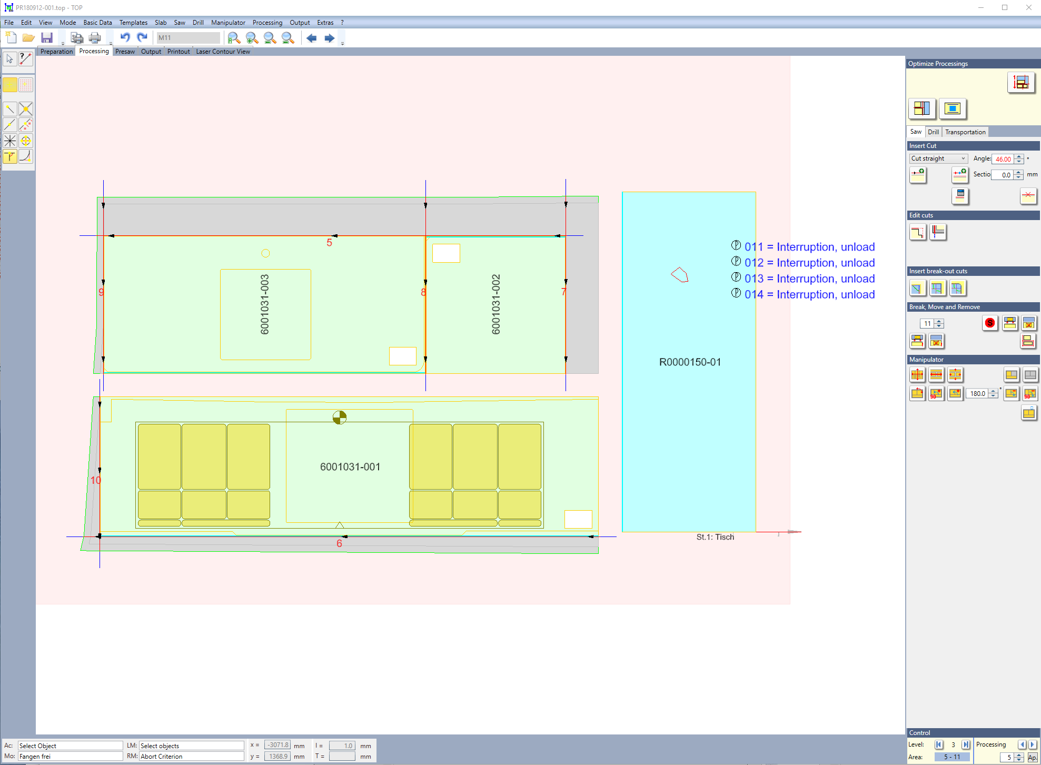
Nesting Slabs
Through TOP it is possible to manage and organize different orders to slabs. In this way it is possible to know - before cutting - how many slabs you will need.
- Easy arranging and nesting of workpieces in the office
- Uniform menu-layout for all type of machines
- Modules for further functions (Manipulator, Drilling, Milling, Waterjet, Unloading)
- Connection to SePPS Database
- Feedback and Return of Remnants
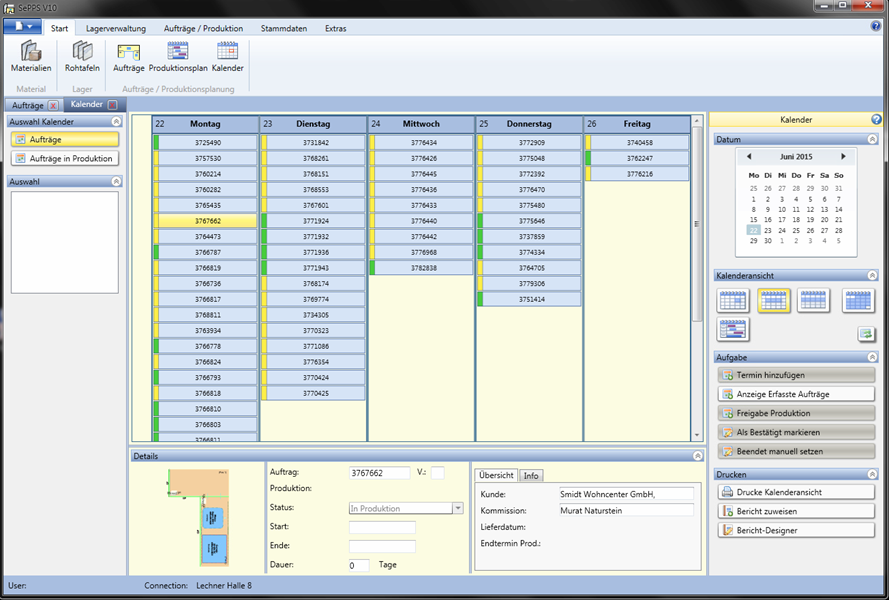
Scheduling
Now we know which slabs we need for the different orders and which engines and stations we need to handle the workpieces and how long it takes , probably. In the next step we fix exactly when the slabs will be cutted. SePPS calculates from the deliver date the beginning of the production and allocates the engines with workpieces.
SePPS will now arrange these Data automatically to working shifts.
An easy calendar in the style of Outlook shows the orders in different views:
- Order related capacity planning
- Workpiece and station related capacity planning
- Engine allocation
- Calendar views
And of course you can change everything manually.
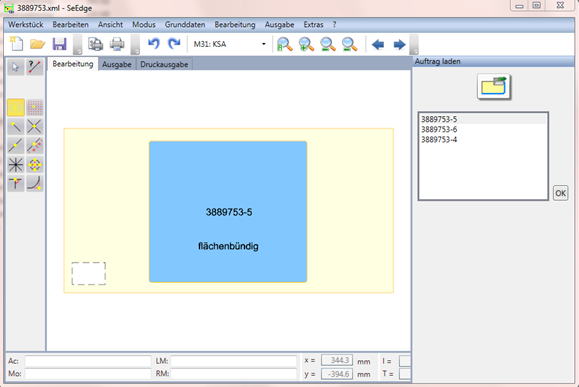
Edge Polishing
Edges can be defined already in the job preparation.
- SeEdge generates in background a picture for every edge, which shows the orientation of the edge to the workpiece
- For automatic edge-machines will at the same time the code generated and loaded automatically to the engine
- Read Message after Processing
- Time Recording
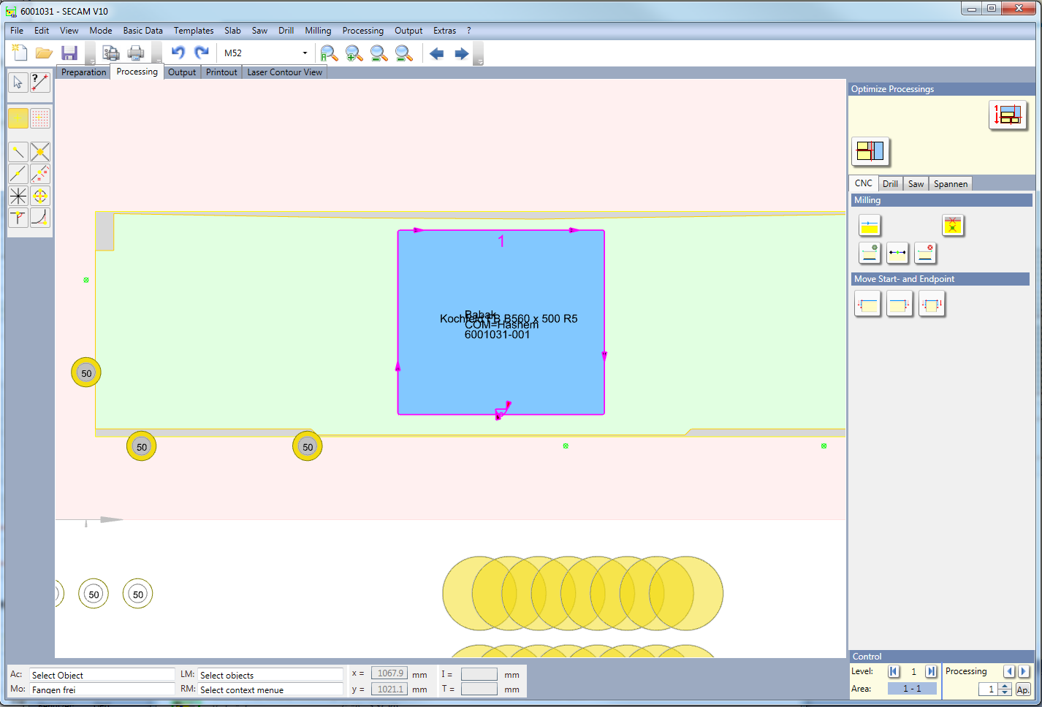
CAM Program
All CNC Machines can be managed by SeCAM
- Viewing of Workpiece Data
- Viewing of the Laser Projection for spanning Workpieces
- Automatic Loading to engines (if possible)
- Ready message after processing
- Time Recording
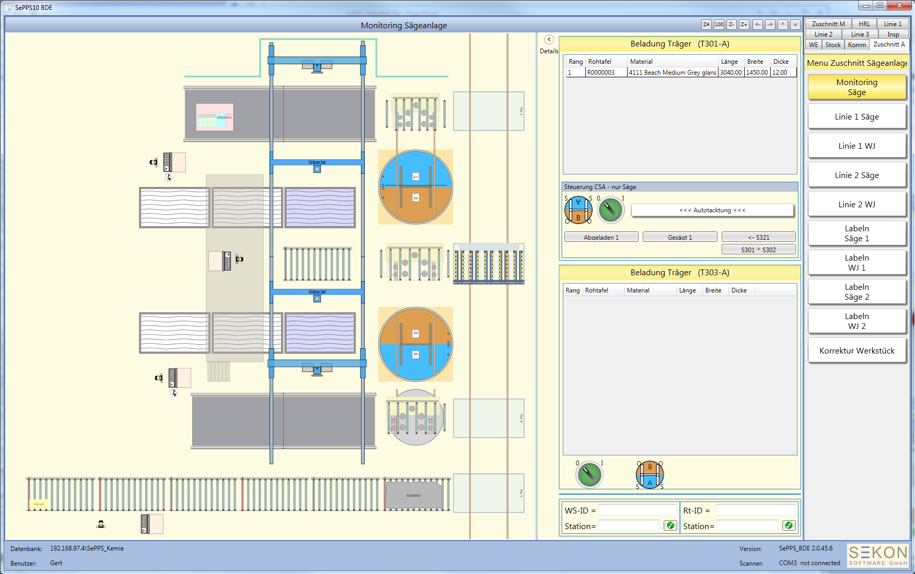
Sawing
The production itself starts with the commissioning of all the required slabs.
The BDE-Dialog shows all slabs to the operator, all slabs he must provide in his shift or for the day.
Through in top nested slabs and the produce date the list will be automatically filled.
Remnants get automatically the status „accessible“ for further nesting in top.
Saws can get slabs manual or automatically loaded. (NC-Programs included)
The operator can – if needed - modify a NC-Program
After Sawing all parts get the status „SAWED“
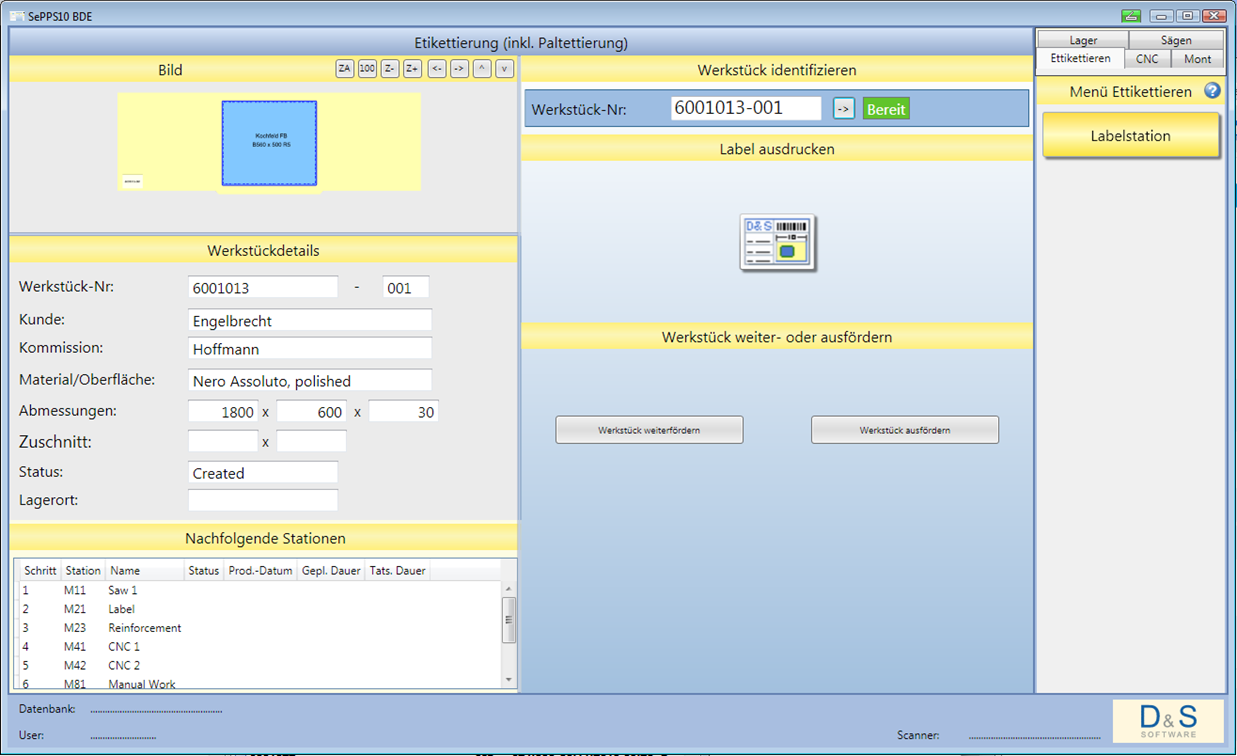
Labeling
After Sawing all parts get a label
SePPS has 2 possibilities to do this:
- Labelling before Sawing
- Labelling after Sawing
In the full automated variant the saw gives part numbers to SePPS.
The worker takes a look on the part and print the label for gluing at the part.
For palletize and armed parts SePPS has separate Dialogs and Functions.
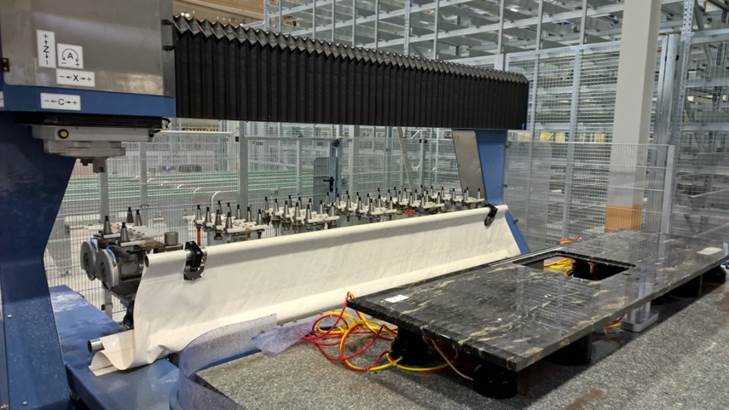
Control Machines
All further processing follows now at the edge finishing engines, the CNC-machining centre or WaterJet-machines.
The chronology of all processes and the nc-programs are already done.
The BDE-screens are individual programed to every engine type. You see only the workpieces who belongs to the process of this engine.
If you use a high storage system all workpieces will come automatically to the machine. Otherwise the user sees in the list on which station the part is now and will go.
The workpiece will now be scanned and given to the work area of the engine. From this moment until the workpiece is ready on this engine, the time will be recorded. The BDE-Screen shows now what to do with the workpiece in the next step.
- Edge Finishing Machine shows exactly over a picture how the edge is oriented to part which is in process
- CNC-Machines will load the program automatically and show the orientation point (neutral point 0,0)
After finishing the part becomes a „READY“ Message and the used time will be stored in SePPS.
The BDE-Screen shows now the next step (next engine) until all processes are done.
Manual Work
The same procedure applies to manual processingstations. Some manual workstations are comfortable BDE masks available.
- gluing stations
- final inspection
- packaging
- display of the overall plan as a PDF file
- display of componentdrawings as a PDF file
- done message after processing
- timerecording
After the final step, the total job is as "is Done" set.
The informations about the status and duration of the individual operations can be retrieved from the ERPsystem.
Modul Overview
SePPS Industrie setzt sich aus folgenden Modulen zusammen:
Production Database:
- Material Management
- Slab Management
- Storage Management
- Order Management
Production Planning
- Produktionsplanung Aufträge
- Produktionsplanung Werkstücke
Production Controlling
- BDE Terminals zur Überwachung und Steuerung der einzelnen Stationen
- Ansteuerung aller CNC-Maschinen, Kantenmaschinen
- Zeiterfassung
Sonderfunktionen
- Monitoring