SeCAD V10 / V12 (new)

SeCAD is our production-oriented CAD solution. This program is specifically geared to the requirements of customers in the natural stone industry. With SeCAD, kitchen worktops, vanities, floors, bathrooms and all common types of workpieces can be drawn. Cutouts, profiles, joints or separating cuts can be easily inserted.
We are very happy to introduce the new SeCAD V10, this in addition to numerous improvements to known functions and optimizations in program execution speed also brings a multitude of new functions. We would like to present some of them on this page.
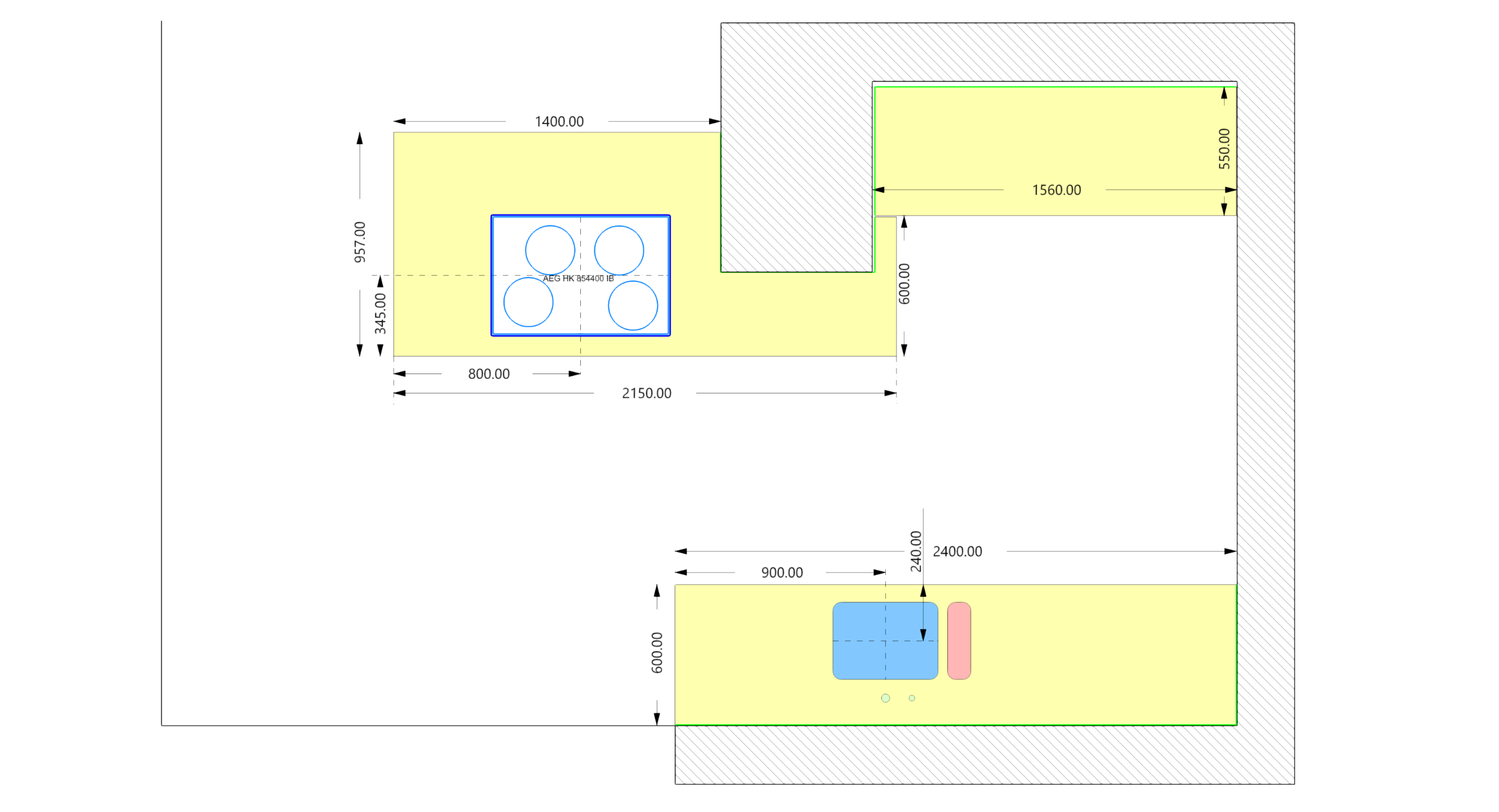
SeCAD V10 Basic
CAD Program for stone business – Drawing of workpieces like worktops, wash dishes, floors and other workpieces from slabs, incl.:
- DXF In- and Export
- XML Export to SeKON CAM
- Printsheets
- Printing Templates incl. Parameter
- Macro Library
- Profiles
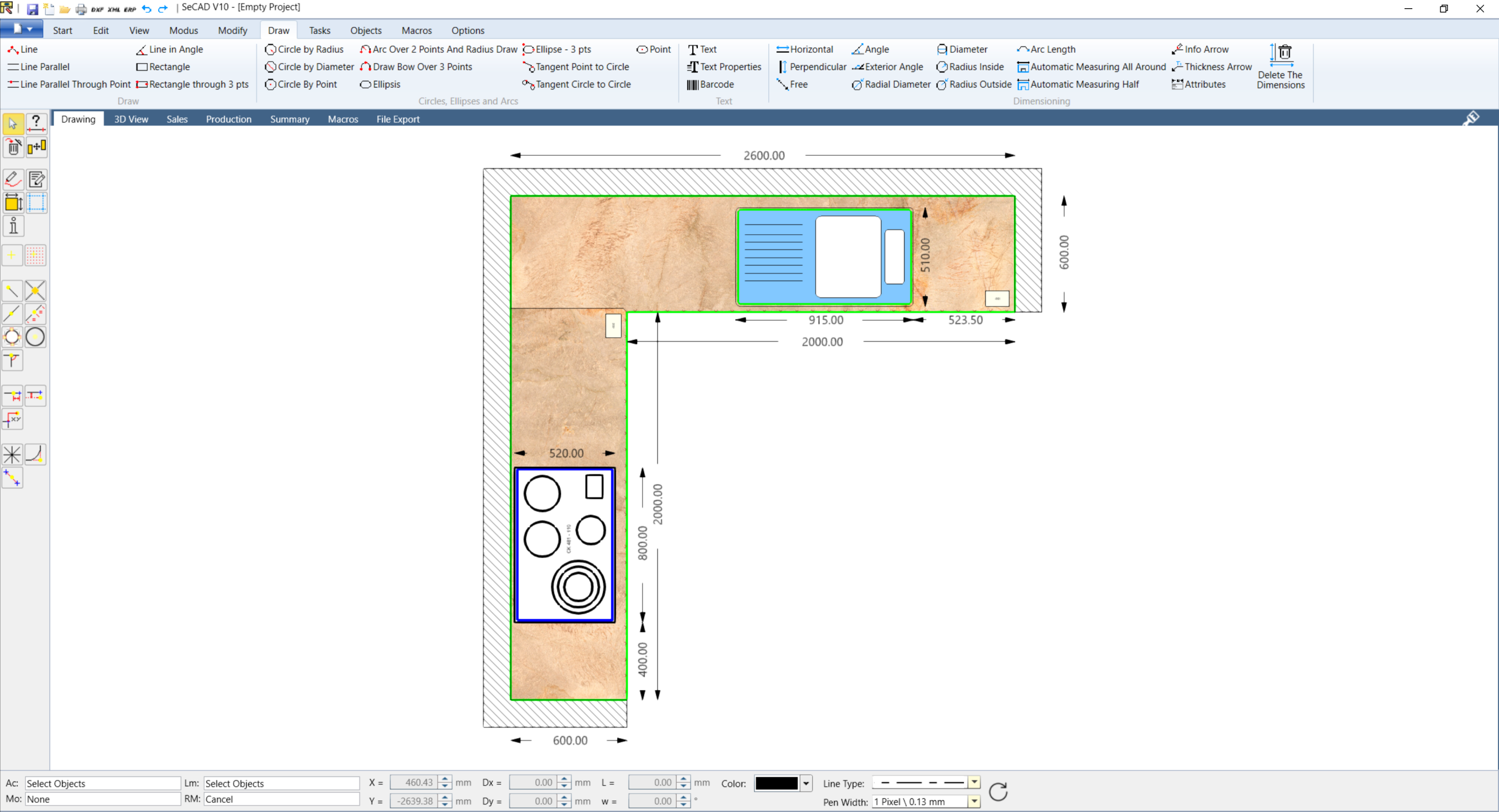
SeCAD V10 Standard
CAD Program for professional drawing of workpieces, as Basic, plus:
- Material Database
- Extended Printing plans (Sales and Production)
- Laminates
- Position of Labels on Workpieces (this is not printing of labels)

SeCAD V12 3D
CAD Program for professional drawing of workpieces, as Standard, plus:
- 3D View
- Vein Matching (in Combination with TOP Vein Matching)
- Backwalls and Splashbacks
- Horizontal Mitred Returns with connections
- 3D Waterfalls with Mitred Returns
- Walls and Cabinet Elements
New Functions
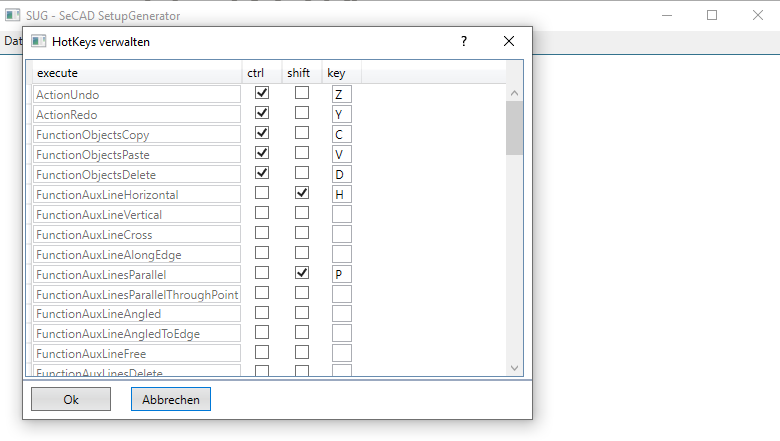
1. New Hotkeys Settings
Key Combination can be defined for almost all the functions.
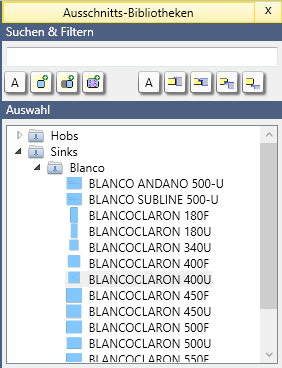
2. Search functions for Macros
Now it is possible to search for Macro-Names of Sinks/Cutouts/Hobs.
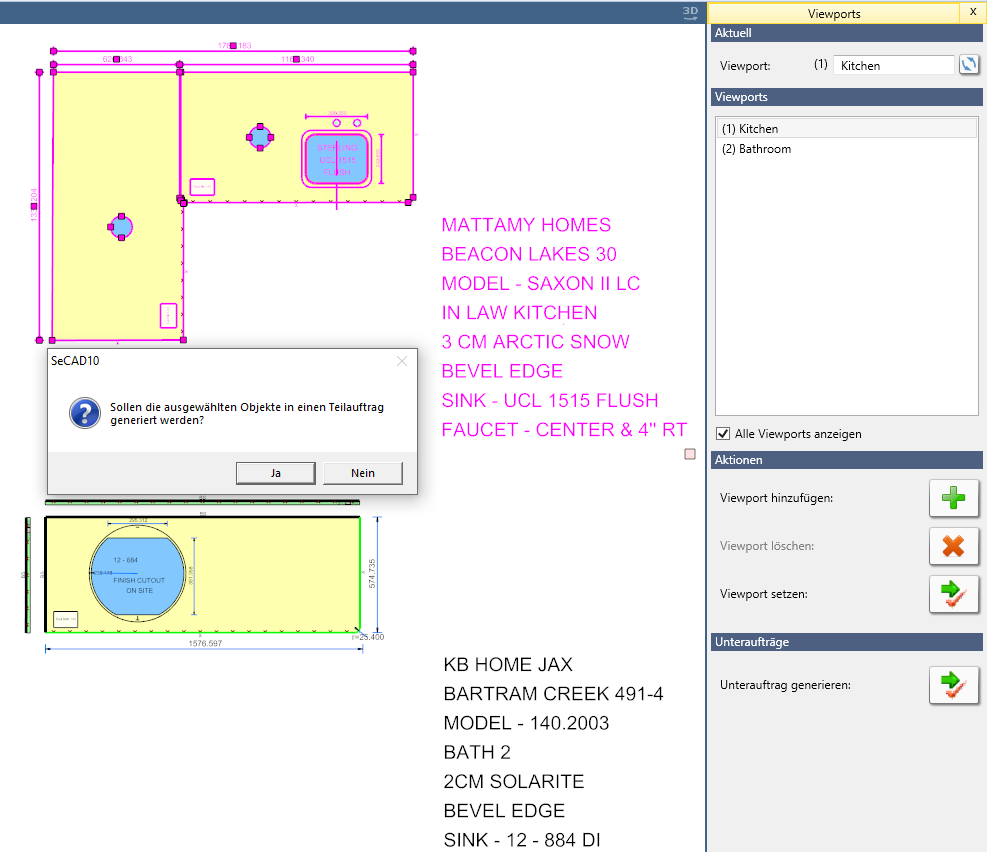
3. Creating Sub-Orders
In SeCAD V10 it is now possible to define different areas / rooms as Sub-orders for large orders that are spread over several rooms, for example. These Sub-Orders automatically get the next free Order-ID assigned and afterwards directly saved inthe database. These Sub-orders are automatically assigned the next free order ID and then saved in the database. (Note: This also requires SePPS V10 our production management Software)
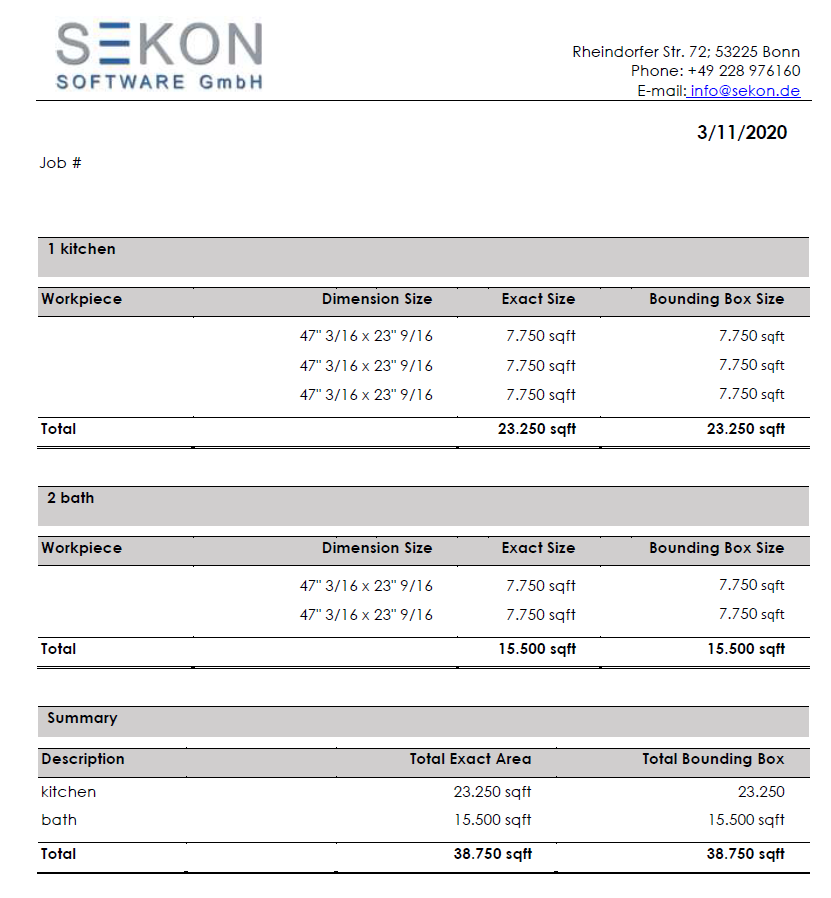
4. Automatic creation of order summaries / reports
A summary of the workpieces of an order can optionally be output in SeCAD V10. Among other things, the length, width, thickness and area of each workpiece are listed. An MS Word file serves as a template, which makes designing and editing very easy. Even the sub-orders created in SeCAD 10 can also be considered in the summary.
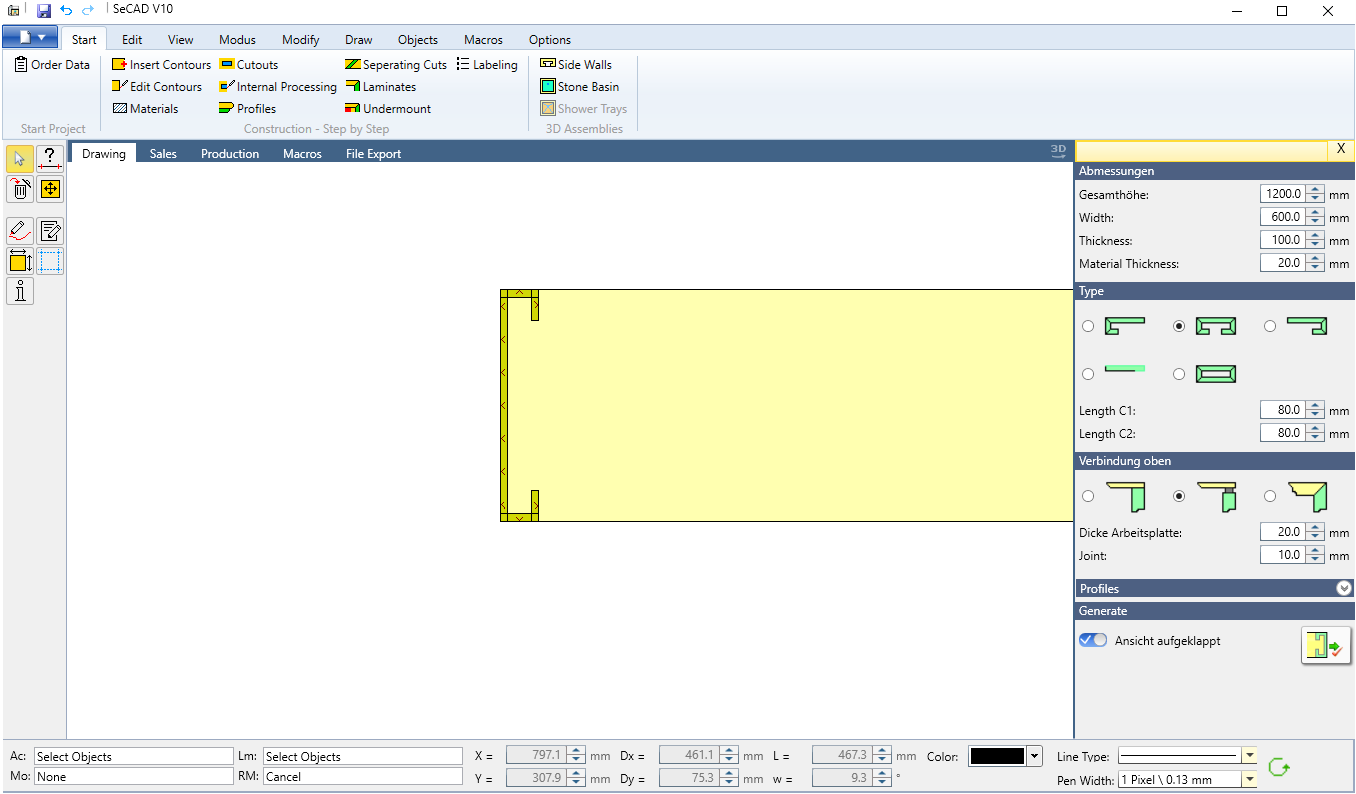
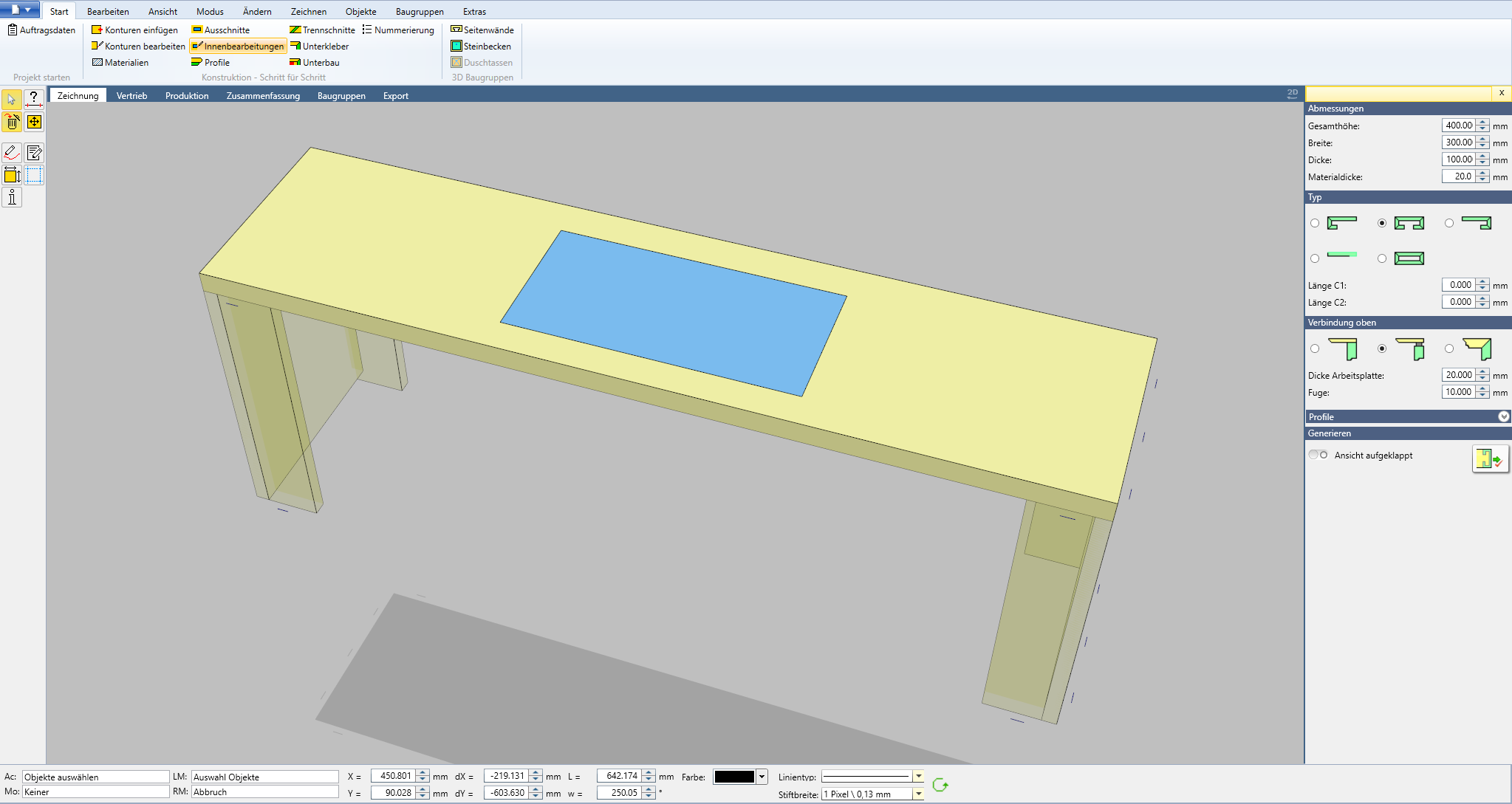
5. Waterfall Countertop
A marble waterfall counter refers to the technique of having the marble cascade down the sides of the cabinetry. Typically this is done with a straightforward, mitered edge detail on the marble, so that all edges and surfaces are crisp and squared off. You don’t need particularly thick slabs of marble to create this look. By mitering the material, a finished edge is crafted, which can be quite a bit thicker than the slab. With this new SeCAD 10 module it is possible very easily and quickly to automatically design different types of side walls with different corner connections.
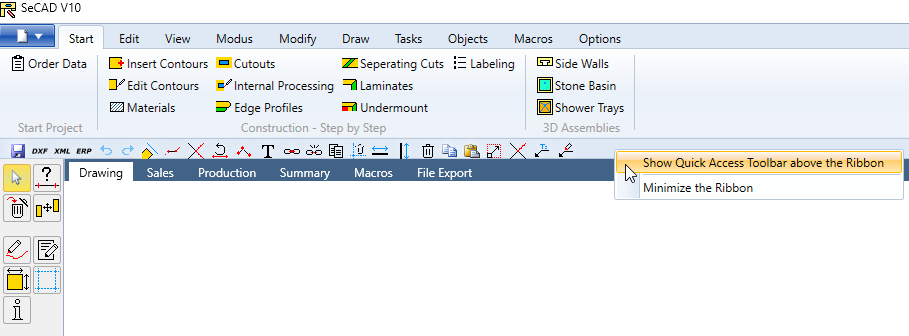
6. Quick Access Toolbar
The Quick Access Toolbar is a customizable toolbar that contains a set of commands that are independent of the tab on the ribbon that is currently displayed. You can move the Quick Access Toolbar from one of the two possible locations, and you can add buttons that represent commands to the Quick Access Toolbar.
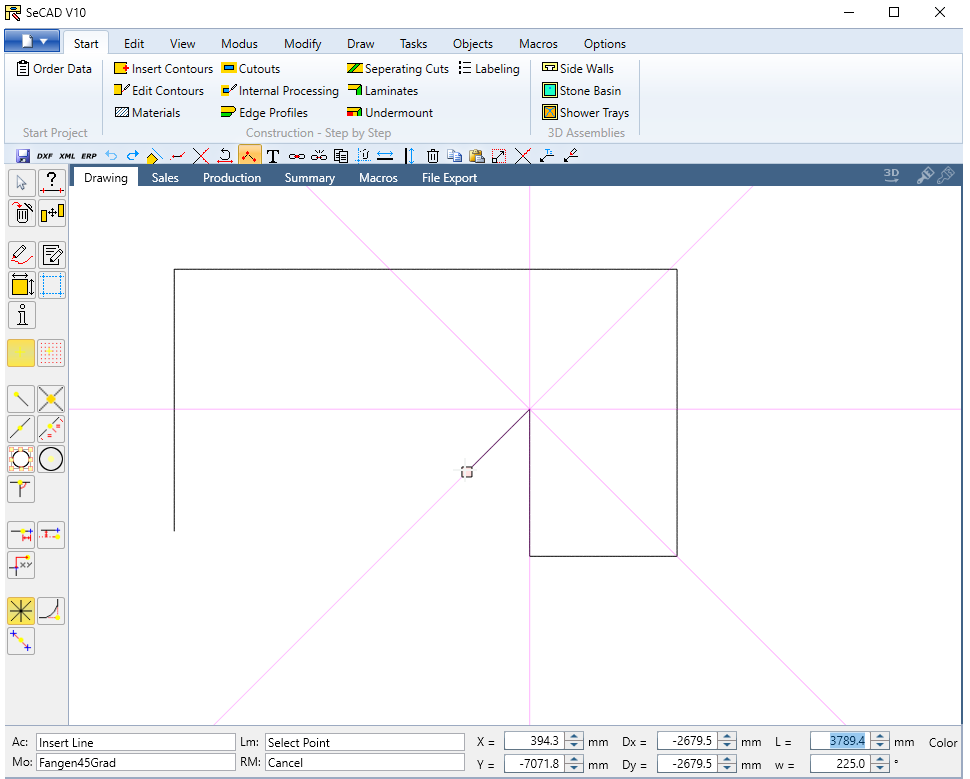
7. Improved Working with Polylines
Drawing polylines improved with angle snap default + length input + angle input.
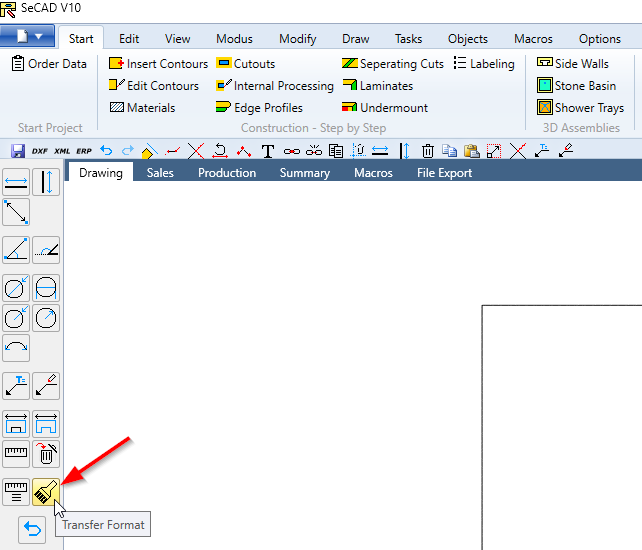
8. Dimensioning Format Transfer
This function was added to speed up the changing of the already existing dimensions.
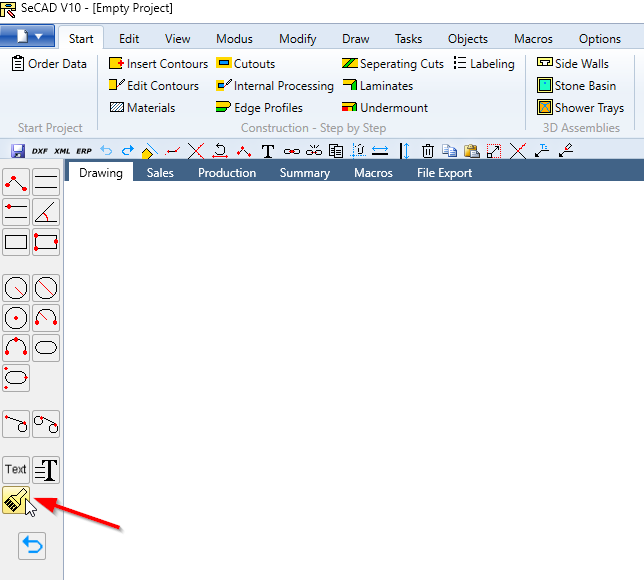
9. Text Format Transfer
This function was added to speed up the changing of the already existing Text.
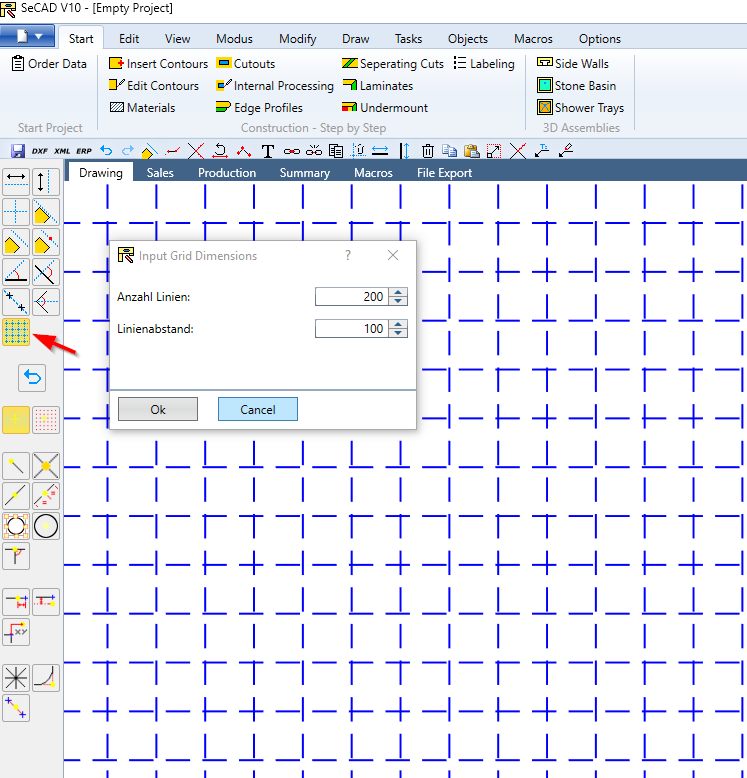
10. Auxiliary lines grid
This function was added to insert multiple Auxilary Lines at once.
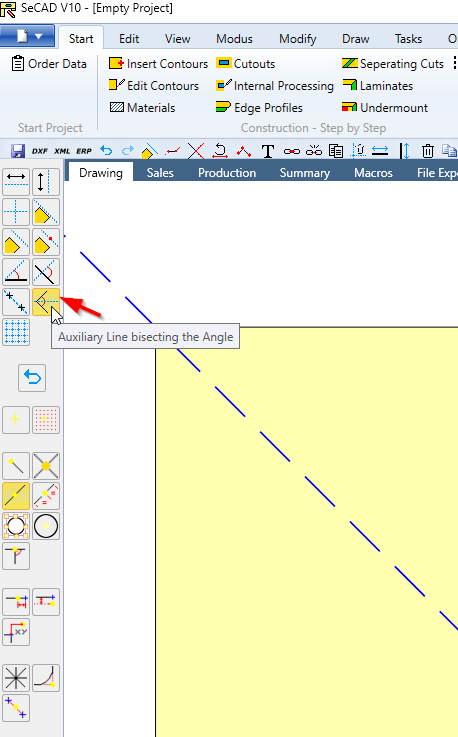
11. Auxiliary line bisecting the angle
This is a addition to the already existing Auxiliary Lines.
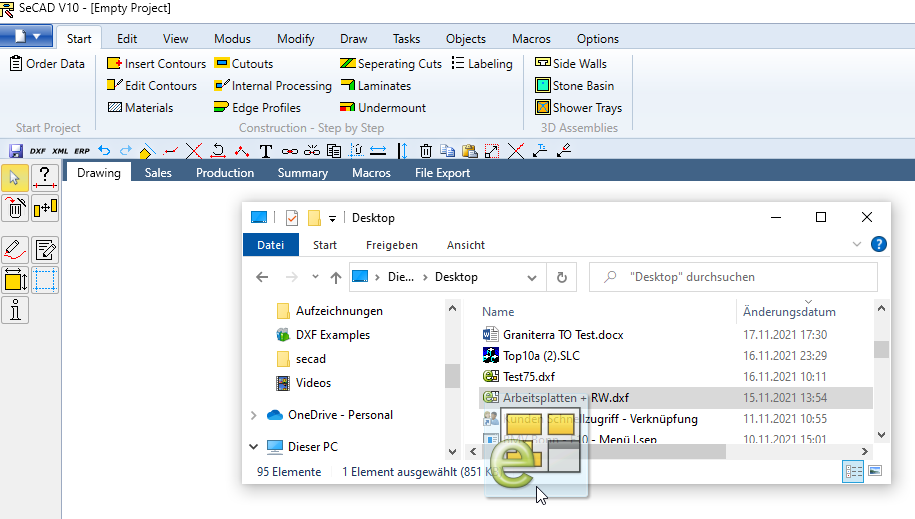
12. Drag and Drop different File Types
This function was added to Drag and drop image files, DXF and SEP files.
Revised functions
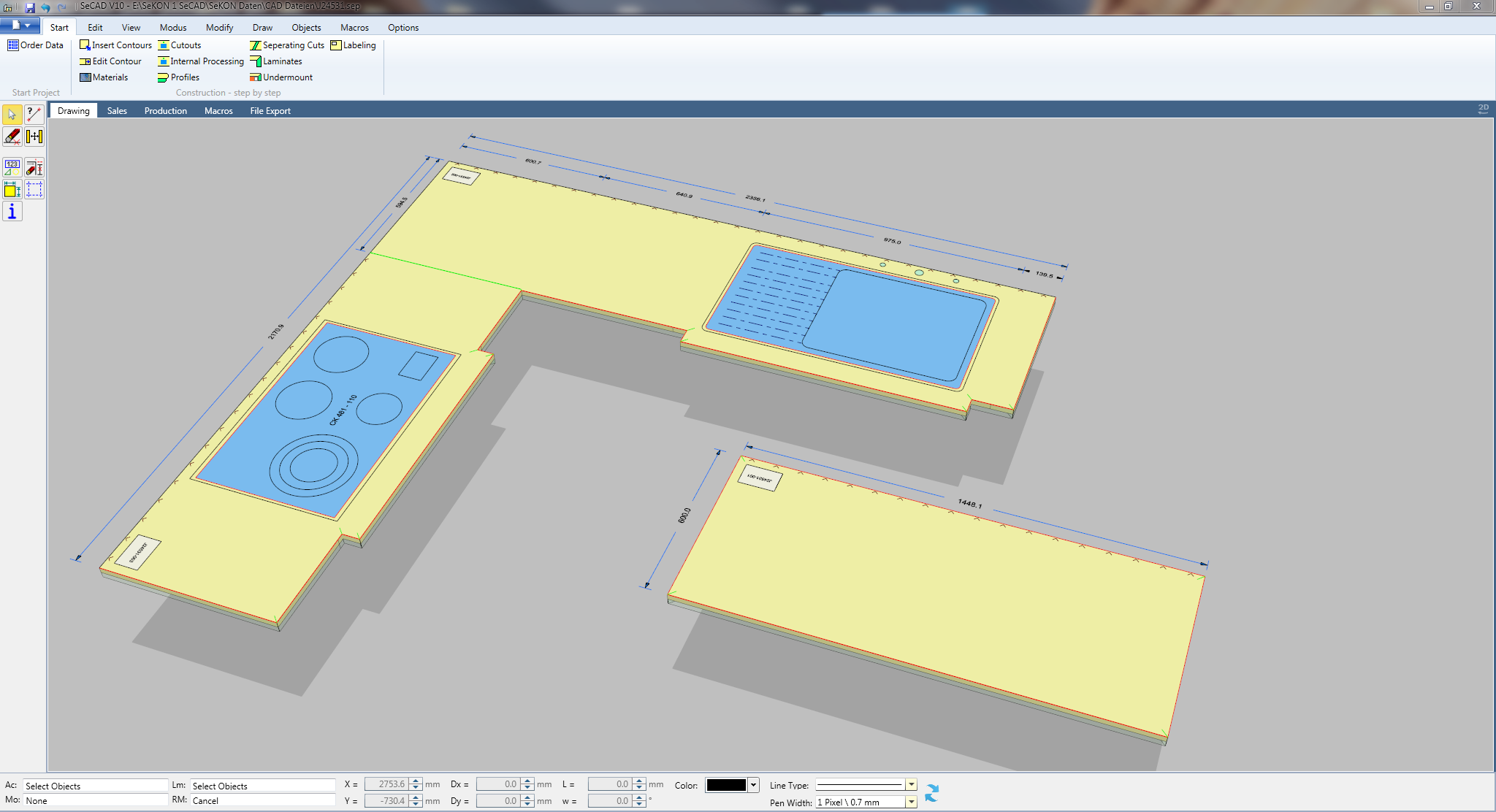
3D View
The 3D-View in SeCAD has been completely redesigned.
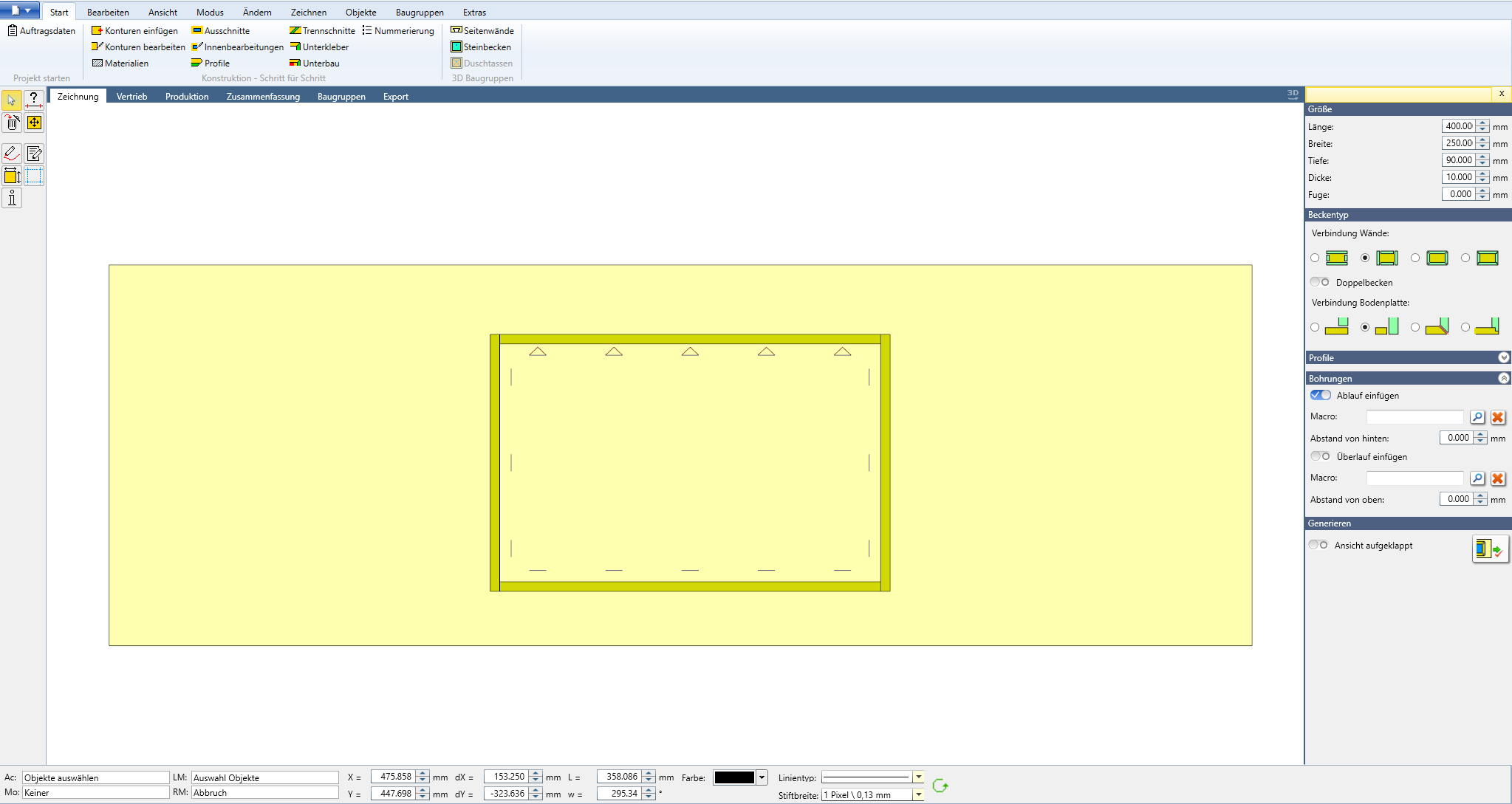
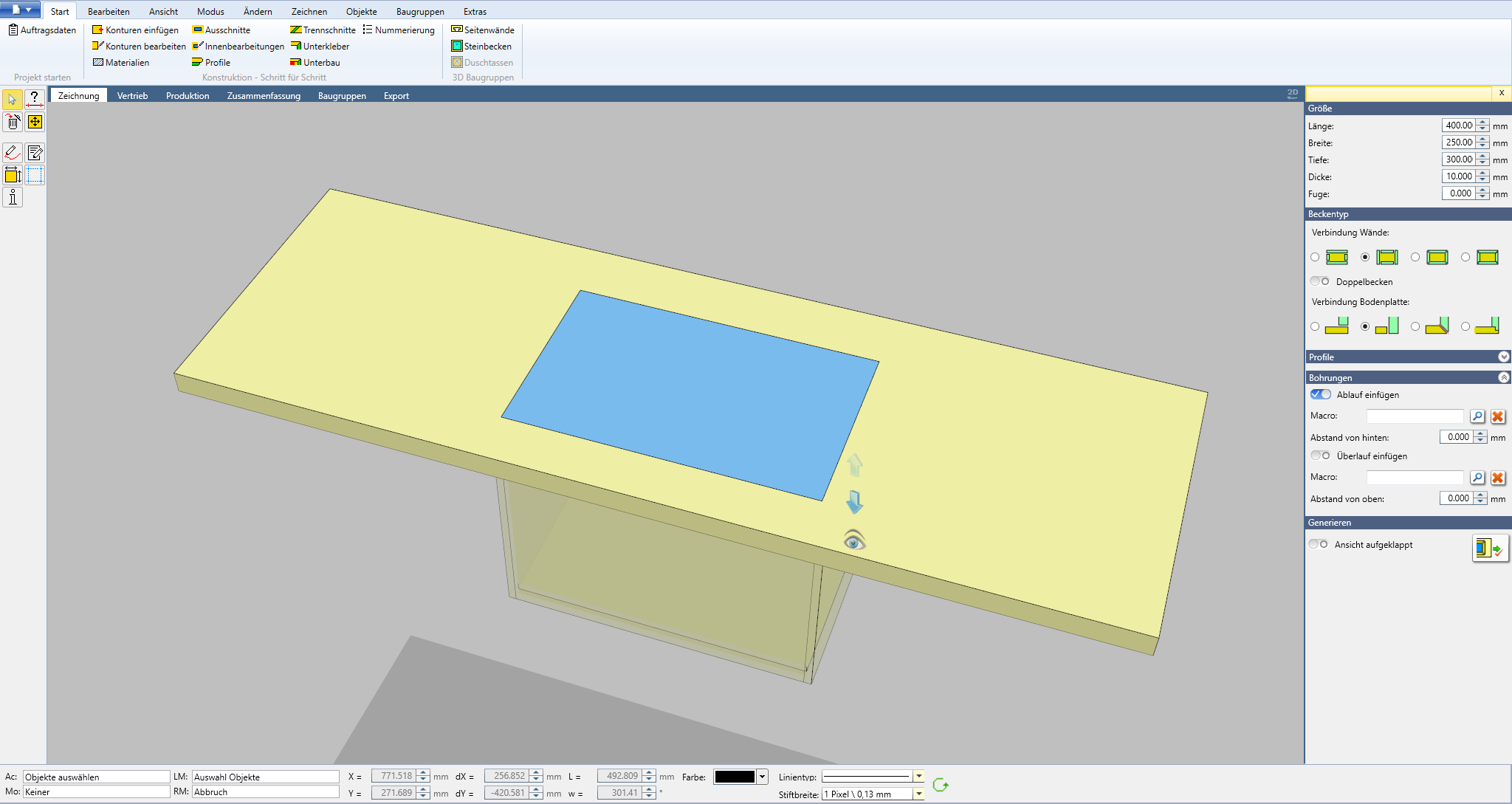
Solid Sink of 5 slabs
The SeCAD V10 module for creating 3D sink from stone has been expanded and improved. Now for example it is possible to create Double sinks as well.



